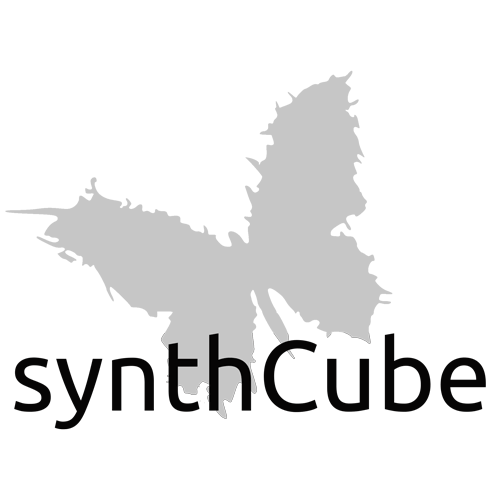Ray Wilson authored this content while he was actively running MFOS as the founder and resident genius.
We retain the content because it reflects a valuable point of view representing that time and place.
Article by Ray Wilson
NEW! - Make: Analog Synthesizers is Here! | ||

|
||
|
The "Make: Analog Synthesizers" Book Story
|
Obtain Fundamental Electronics Knowledge
Learning about electronics is something that takes a bit of time, study, and committment. It is a rewarding hobby and can also be a rewarding and well-paying career. However it is not like fast food. You can't get it in two minutes no matter how much you may crave it. You need to read, study, and experiment (translation... spend time and effort) to get good at it.
If you Google "electronic tutorials" you will find a wealth of on-line information, some free and some for a fee. There are people who sell CDs and DVDs with excellent computer training and there are books in your local library that can be rich resources to learn from. Start out with the basics, you'll be glad you did. If you use the library or on-line resources you only have to invest your time and if you find its not your cup of tea... well then nothing lost financially. If you purchase parts or books and then discover its not your cup of tea... sell the stuff on eBay (where, I am convinced, you could sell moldy personal athletic wear if you wanted to).
Great books to help you get started
Here are some books I can heartily recommend. I've learned a lot from Forrest Mims and so will you. You get a lot of knowledge "bang for your buck" from a Forrest M. Mims III book!
Already read the Forrest Mims books and looking for more?
There is nothing dumb about the "FOR DUMMIES" book series. When I want to learn something from scratch I go straight to the "FOR DUMMIES" book aisle. They don't assume you already know the subject so they teach you the basics and are always a pleasant read.
Some great books for advanced electronics enthusiasts and/or engineers
Do you want an electronics engineer to sit down with you and share their deepest knowledge? Then these books are for you. WARNING! This is not your basic light reading and you will need a good deal of math background (trig, calc, etc.) to get the most from these books.
If these links are still alive you will find them useful and informative.
- The Electronics Club
- Electronics with Graham Knott of Cambridge Regional College
- Naval Electrical Engineering Training Series
- Buy Some Electronics Kits and Tutorials
- Atanua Real Time Logic Lab
Just as in sports fundamentals are essential (dribbling, passing, making baskets) so in electronics. Fundamental skills include Ohm's law Google something like "ohms law", recognizing components and understanding what they do. A key fundamental skill you definitely need is how to read schematics the "Lingua franca" (or universal language) of electronics. There are thousands of books to help you learn this basic skill. Google something like "how do i read a schematic" to find links to great on-line resources. Find books in the library about it.
Learn From Electronics Lab Kits
You need to understand on a basic level; batteries, resistors, capacitors, transistors and ICs. A great way to do that is to get an electronics learning lab. These are reasonably priced specially designed kits that come with components and spring mounting clips that let you build and tear down electronic circuits quickly. They come with clear "step by step" directions for building several circuits and explain the electronic principles behind them. I highly recommend them if you are just starting out and want a jump start on learning about electronics.
These kits are differentiated by how many components they have and how many experiments they support. There are some example photos below. Yep, they look a little cheesy but EVERYONE starts here believe me. I would be willing to bet real money that Robert Moog himself had several of these when he was just starting out. You learn about circuits by following step by step instructions that lead you through connecting the components together by means of wires (included in the kit) that attach to spring clips which correspond to the component's leads. You learn about basic schematic symbols and schematic reading. You make sirens, radios, transmitters, LED blinkers... tons of stuff. The box will usually tell you which experiments it supports on the outside.
As you can see these labs range from the simple (CD only) and inexpensive to the advanced and more expensive...
Electronic Test Equipment... The Tools Of The Trade
Building electronic projects is fun and interesting but you should know what you are getting into before you buy a bunch of parts and get disappointed. Building something and knowing absolutely nothing about why or how it works can be a most frustrating experience when everything doesn't go just right (which is the usual case by the way). Armed with knowledge you simply walk through a logical series of troubleshooting steps and eventually find the problem and solve it. Radio Shack sells a lot of beginner project kits. You should try some of them and learn to solder before taking on an advanced project that requires you to build and troubleshoot a complex circuit. You would never go skiing on a black run without learning to ski first and you would certainly never try it without the proper equipment (skis for instance). So before you get into an advanced project be sure you have what you need to succeed. As you progress you will need to start buying (or getting access to at school) electronic instruments for testing and trouble shooting.
Don't forget to Google for "PC oscilloscopes" or "Sound Card Oscilloscope" since these can be very low cost alternatives that still give you the ability to "look" at a circuit's operation. I can't stress enough what a valuable tool an oscilloscope is if you plan to pursue electronics as a vocation or as a hobby.
To build the circuits you see on my synth-diy pages you need to have the following which can all be obtained at Small Bear Electronics and SynthCube.
Basic Tools
This is what I consider the basic tool kit needed to learn about electronics. An oscilloscope may be considered a nice-to-have but without it you are very limited in really getting down to some serious trouble shooting.Oscilloscope not in the budget yet? Check out these low cost alternatives. Remember that with PC sound card based scopes you cannot observe DC signals, really slowly changing signals or frequencies above 20KHz because their inputs are capacitively coupled and their bandwidth is limited. You will be able to observe the output of a VCO, VCF, or VCA when the frequency is in the range 20 to 20KHz. When it comes to very fast logic signals or very slowly changing signals (ADSR, LFO, etc) you will need a "real" oscilloscope capable of DC coupled input.
- A soldering iron is essential unless you have precision heat vision like a super hero. Don't forget to buy solder too.
- The step past the learning labs shown above is called breadboarding and for that you need a solderless breadboard and breadboard wire.
- You can use batteries instead of a power supply but eventually you will have spent enough on batteries to have bought a bench power supply.
- A Digital Multimeter is very useful and far more accurate than an inexpensive meter with an analog dial type mechanism.
- A function generator is used to inject signals with various waveforms into circuits that you build that require an input signal to evaluate and test.
- An oscilloscope becomes necessary as soon as you start to need to observe signals within the circuit for calibration or verification of waveform or signal characteristics.
- A frequency counter is for when you get to the point that the scope is not giving you a close enough frequency measurement and you need more precision.
- And don't forget hand tools such as as pliers, diagonal cutters, small screw drivers, etc.
Last but not least you will need...
- A bench or table to work at that you don't mind getting burn marks on... soldering irons get VERY HOT!
- A great deal of patience.
- An inquisitive nature.
- Stick-to-it-iveness (is that even a word?)
I wish you success. Electronics is very cool once you get the hang of it. Cheers and good learning.