Ray Wilson authored this content while he was actively running MFOS as the founder and resident genius.
We retain the content because it reflects a valuable point of view representing that time and place.
Article by Ray Wilson
Synth-DIY Experimenter Board Parts Layout (Parts Side Shown) PDF [Return to Top]
Remember when viewing the PDF with Adobe Reader you can use the zoom function. This view is great when trouble shooting when you need to be able to associate the legends with the schematic.
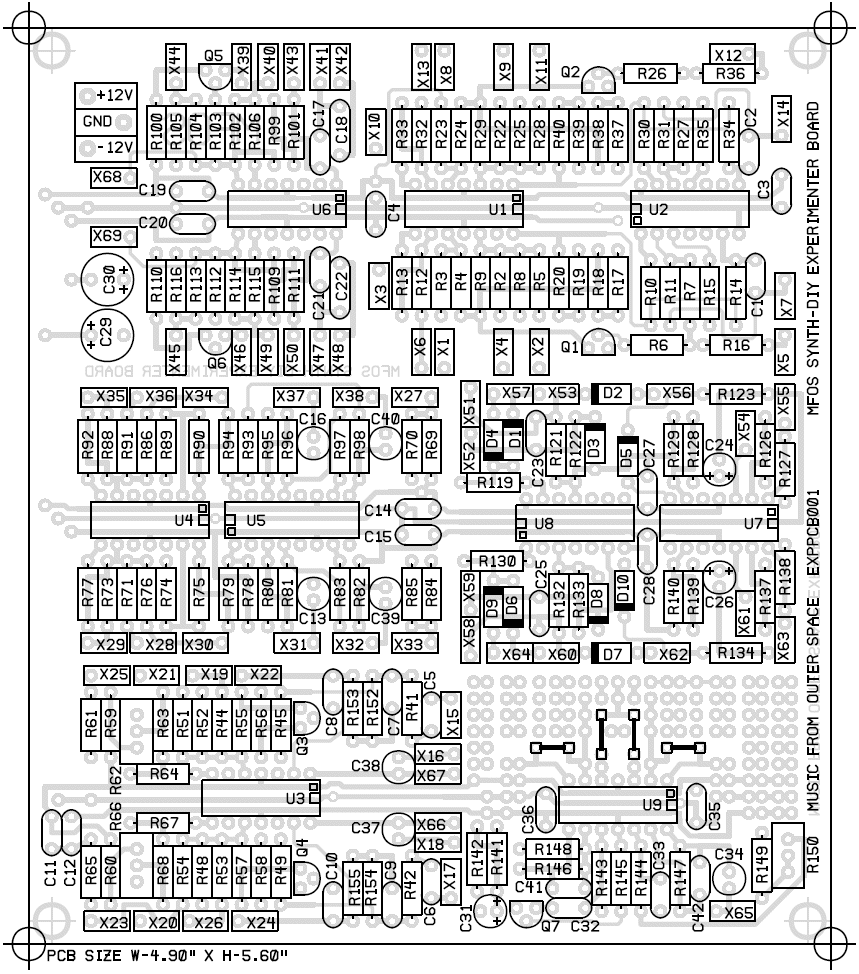
Synth-DIY Experimenter Board Part Value View (Parts Side Shown) PDF [Return to Top]
Remember when viewing the PDF with Adobe Reader you can use the zoom function. This view is great when populating the PC board since you don't have to constantly refer back and forth to the schematic and legends to find what value to use.

Synth-DIY Experimenter Board Section Passivation (Parts Side Shown) [Return to Top]
Most of the sections in the SDIY Experimenter Board are in pairs and you may not want to use both all of the time depending on how you are using the board. If you want to use one half of a module pair I recommend that you pacify the other half to avoid weird phenomenon and possible high current drain. Doing so involves adding wire jumpers in place of certain resistors or capacitors in order to ground IC inputs or set the gain of an op amp to one. I have removed the component legends from the following drawing to highlight the fact that all of the unused module's components are not needed. If you desire not to use a whole section simply do not populate that section with either components or ICs and you will be good to go.
Pacifying Oscillator 2
Do not install any of the components shown in the schematic for Oscillator 2. Install wire jumpers in place of resistors for R29, R40, R24, and R13.
Pacifying VCF 2
Do not install any of the components shown in the schematic for VCF 2. Install wire jumpers in place of resistors for R49, R57 and R67.
Pacifying VCA 2
Do not install any of the components shown in the schematic for VCA 2. Install wire jumpers in place of resistors for R90 and R92.
Pacifying LFO 2
Do not install any of the components shown in the schematic for LFO 2. Install a wire jumper in place of capacitor C21. Install a 10K resistor in place of R109.
Pacifying AREG 2
Do not install any of the components shown in the schematic for AREG 2. Install wire jumpers in place of resistors for R133, R134, and R138. Install a wire jumper in place of capacitor C26. Install a wire jumper from the anode of D10 to pin 9 of U7-C.
Pacifying White Noise
Do not install any of the components shown in the schematic for the White Noise Generator. Install wire jumpers in place of resistors for R146, R143, R144 and R147.
Pacifying Kludge Section
Install the jumpers indicated on the PCB legend in the kludge area.

Synth-DIY Experimenter Board Sections (Parts Side Shown) [Return to Top]
Here are where the various circuit elements reside on the PC Board.
