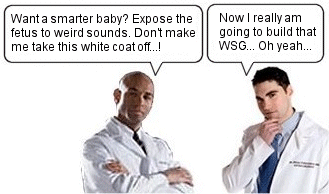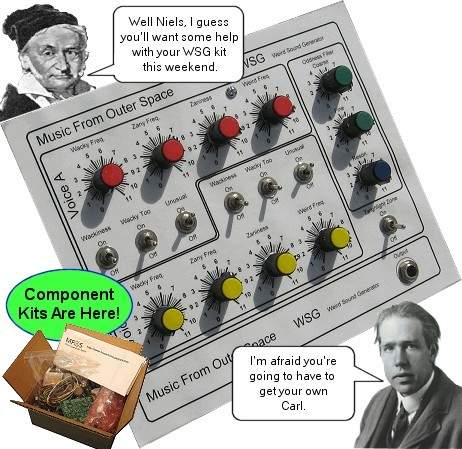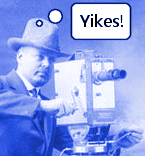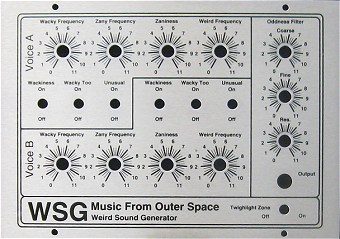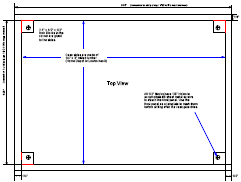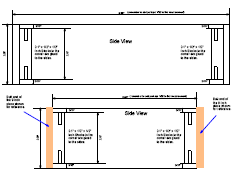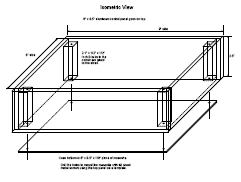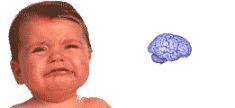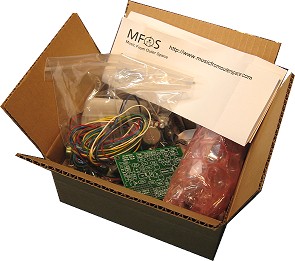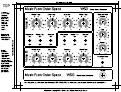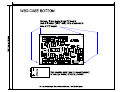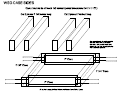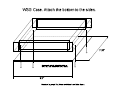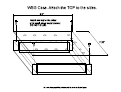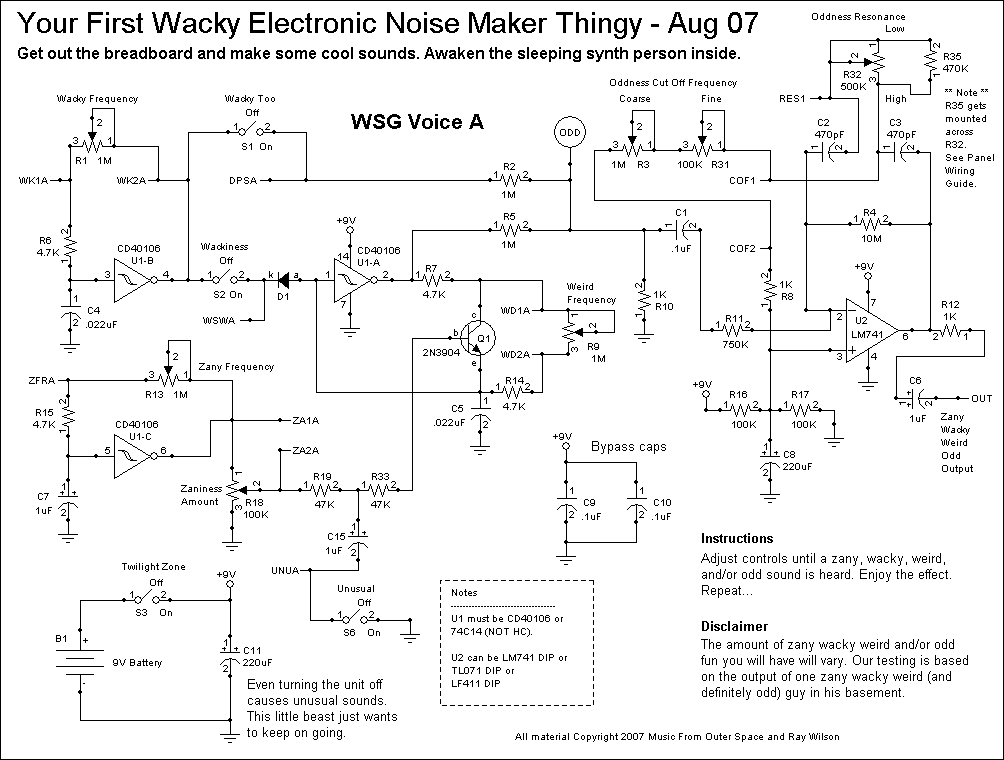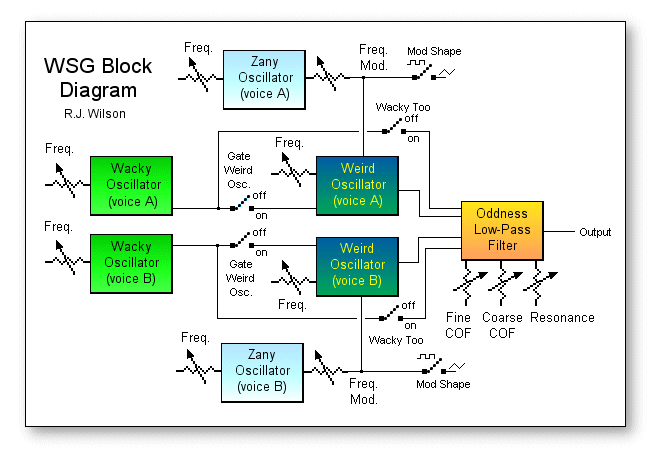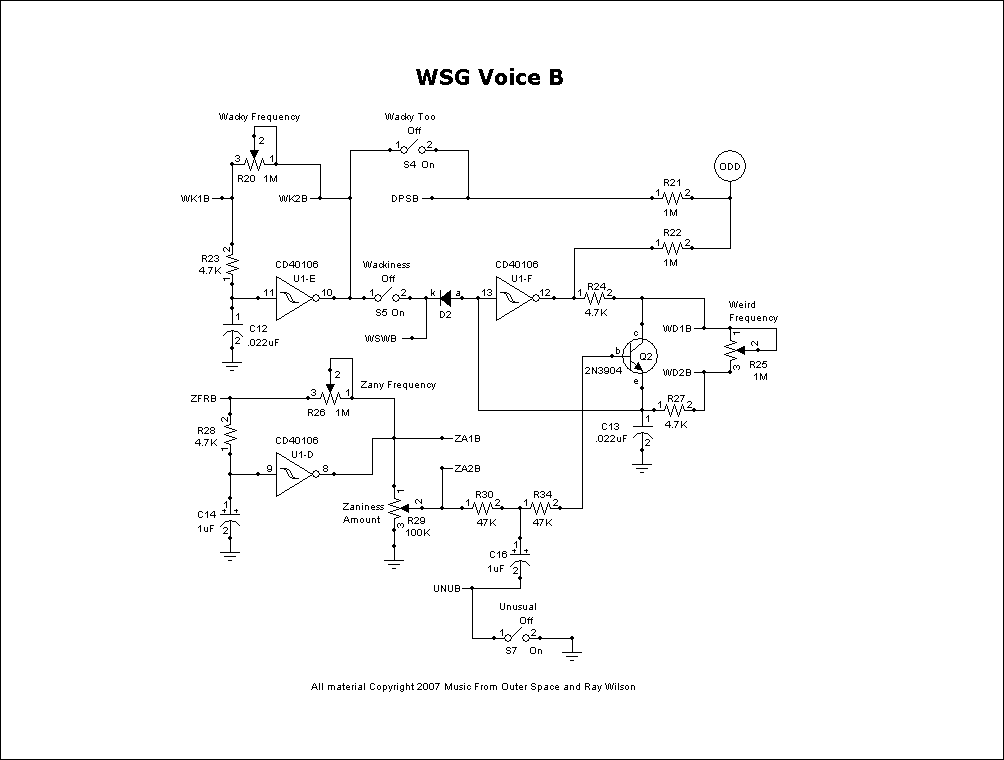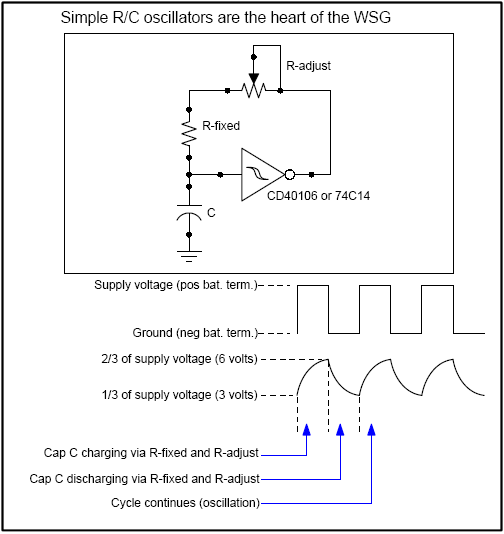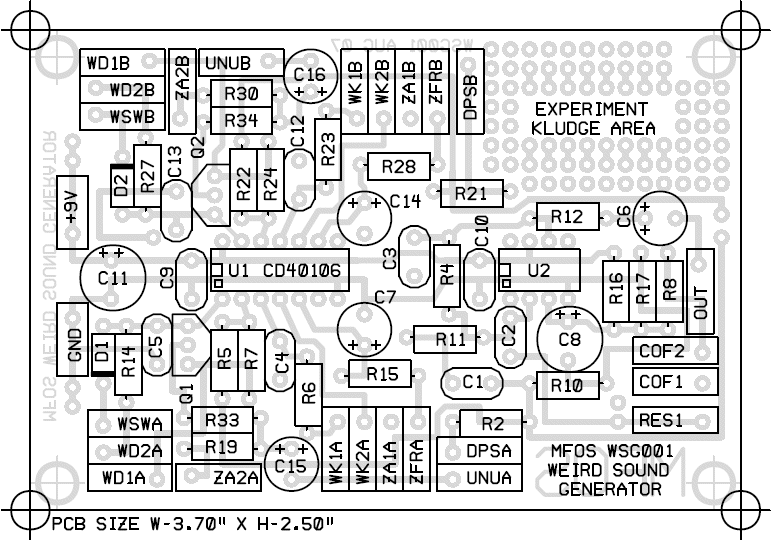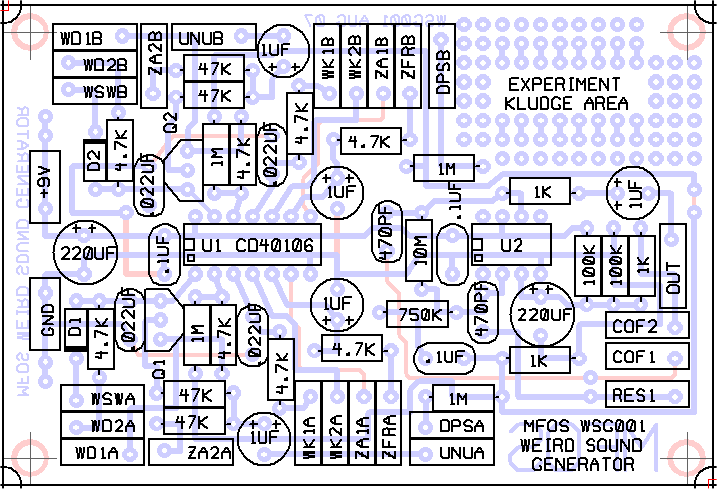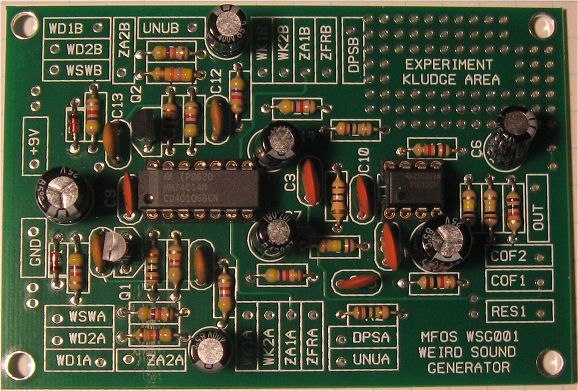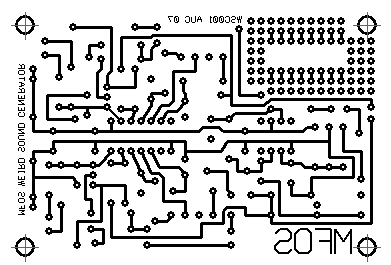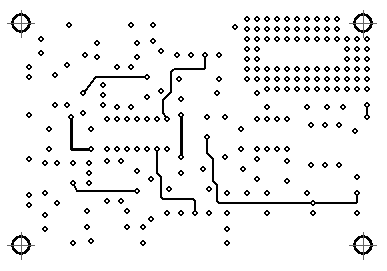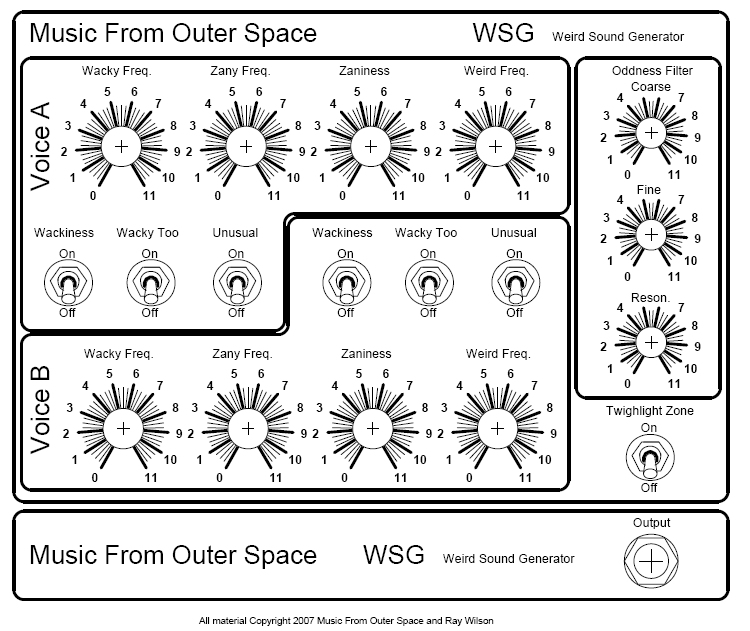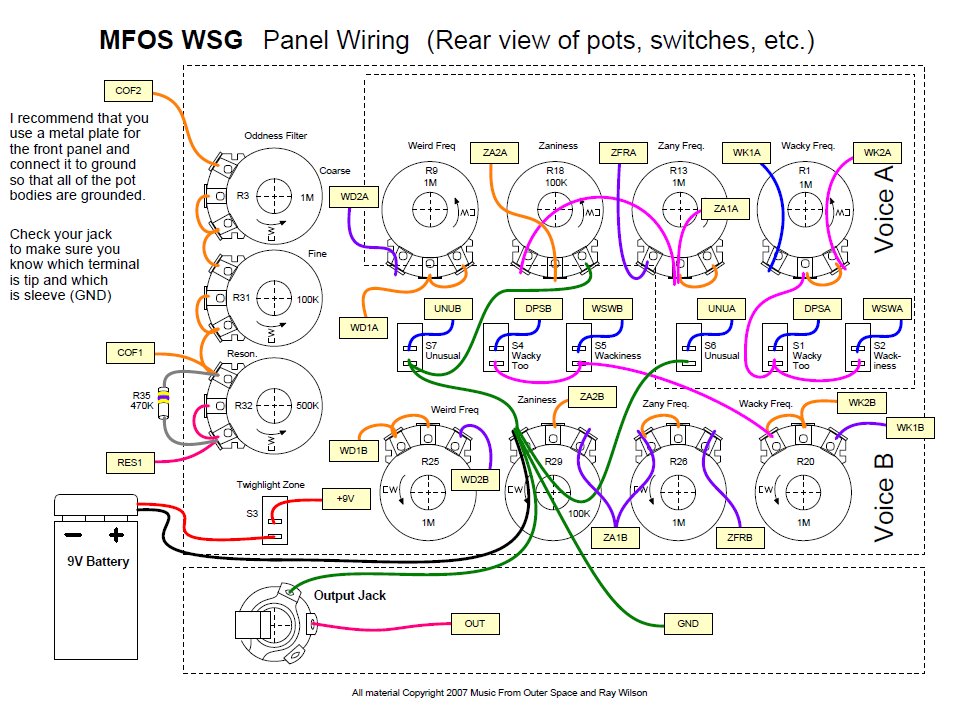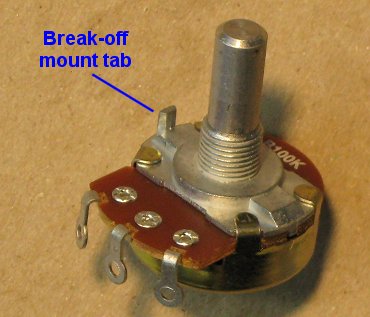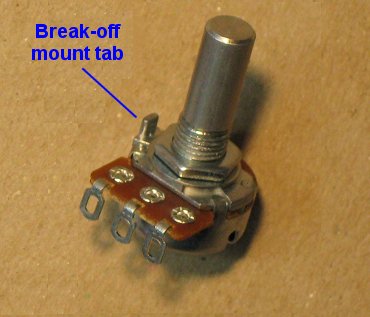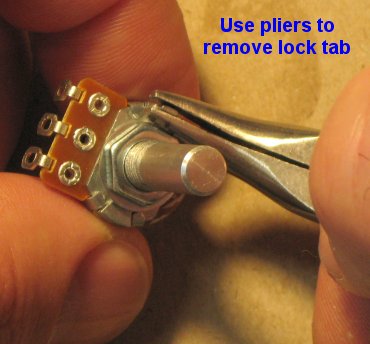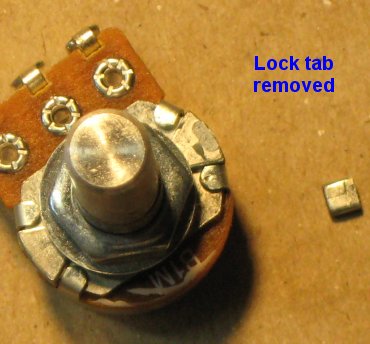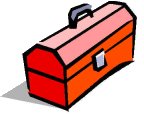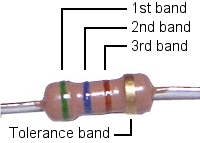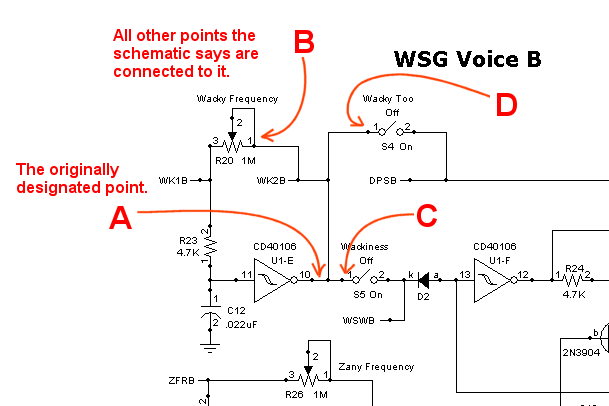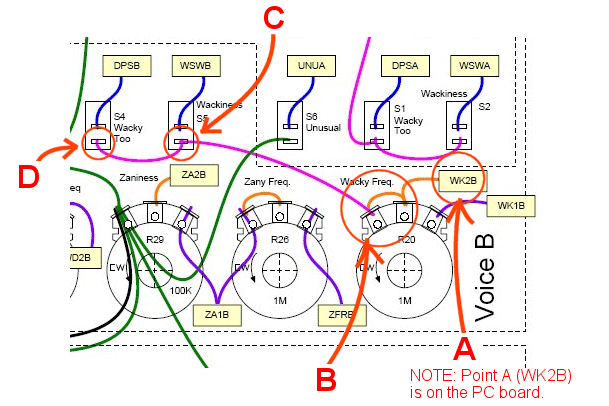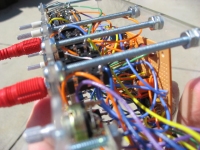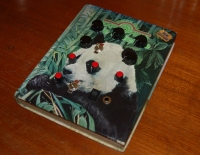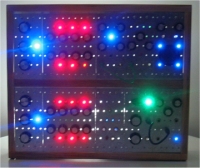|
Your "no time to build a WSG problem" has just been solved! (Other problems... sorry we can't help.).
With all we are doing we eked out the time to help all of you make your
weird sound making dreams come true. Now you can have weird sounds in the palm of your hand, ready to go, once you get a 9V battery, and an amplifier of some type.
We suggest that at the time you order one, you go out and buy a nine volt battery and round up an amp and a guitar cable. Then when the WSG arrives
you can power it up, attach it to the amp and start making weird sounds with no interruptions.
What does it look like you say?
Look at the pictures below. It is built into a handmade wooden box by humans
and not robots as you would suspect. Also each one is a little different in appearance. A scratch on the panel here,
a nick in the wood there. They are by no means perfect carbon copies of one another. You are seeing a good example below and you can click on any
of the pics for a HUGE photo. Look over the pictures REALLY WELL before you buy one. We test each one we make but hey if you have a problem
with it within the first thirty days we will fix it for free if you ship it to us. You pay to ship it to us and we will pay to ship it back to you.
Of course this is with the proviso that you did not drop kick it, deep fry it, back your car over it, etc. In those cases if you pay to
ship it to us we will look it over give you an estimate and proceed if you agree to it. We're covering our butts here but we're reasonable types
and don't want to stick anyone with a defective product so hey as the Beatles so aptly put it "We Can Work It Out".
The battery holder is on the outside of the case.
Again look it over and only buy it if you like it. Don't let your peers pressure you into buying one if you aren't really sure
it's something you want to do. Yes the battery holder is on the outside of the case. This battery holder is a little cantankerous
and really likes to hold on to the battery so... The holder is right where you can get at it with no unscrewing, opening,
whatever... We kind of like it there.
It does not come with a battery.
You must supply the 9V battery.
You need an amplifier to hear it.
You must supply the amplifier. We thought about maybe including a Fender Tube Twin Reverb just for the heck of it but the board of directors shot that down right away.
Those naysaying nabobs of negativity.
Does it come with detailed instructions?
No it comes with very terse general instructions. As a matter of fact here they are in Word format: Fully Formed Weird Sound Generator Document
It aint cheap.
Sitting and repetitively making the same thing over and over and over again is not really our idea of a fun day at the beach... so we priced it so that
if you really, really... really don't want to make one you can buy this one. But hey, everything you need to make
it yourself is here on the page... now you have one more WSG option. Will they become collector's items..? Only time will tell.
Studio and station managers these things are great for making odd attention getting bumpers.
And remember... if you don't spend your budget this year... you're getting less next year... am I right or am I right...?
They can be purchased via the PayPal shopping cart below.
|